Outils pour utilisateurs
Panneau latéral
Ceci est une ancienne révision du document !
Archives d'images
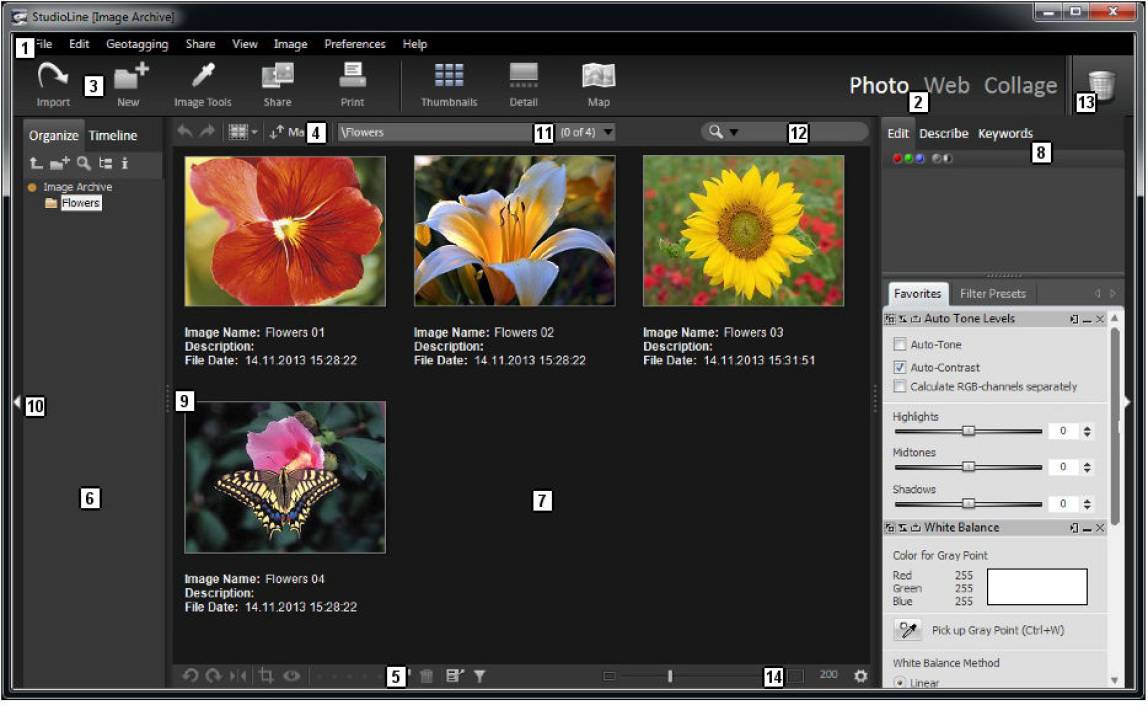
| 1 | Barre de menus | Fonctions les plus couramment utilisées triées par groupes. |
|---|---|---|
| 2 | Sélecteur de modes | Pour effectuer la commutation entre les différents modes : Photo: Archives d'images. Web: Editeur de pages, Disposition, et Modèles de dispositions. Collage: Edition de page d'impression. |
| 3 | Button Toolbar | Quick access to commonly used functions, depending of the current mode: Image Archive, Page Editor, Layout, or Layout Templates |
| 4 | Tools Menu Bar | Quick access to commonly used functions, depending of the current mode: Image Archive, Page Editor, Layout, or Layout Templates |
| 5 | Bottom Toolbar | One-click access to tasks frequently performed |
| 6 | Navigation Pane | Mode-dependant: in Image Archive it displays folders of images, in all other modes it displays the list of websites, web galleries and the folders that contain them |
| 7 | Image Archive or Page Pane | Mode-dependant: In Image Archive displays all images in a folder in thumbnail view with descriptors. In other modes it displays the page currently being worked on. |
| 8 | Edit Pane | Via tabs at the top of this multi-use bar, you can navigate to one of three areas: Edit: a 'container' for all image tools that have been opened. This area prevents the tools from blocking your view of the image thumbnails; Describe: this area allows you to view and input detailed image descriptors including Exif, location-based, IPTC/NAA and other data Keywords: an area that allows you to categorize images according to keywords and classifications. |
| 9 | Resizing Border | Click and drag it to change the border between the Navigation or Edit panel and Image/Page panel. |
| 10 | Enlarge Pane Button | Allows you to expand the Image Archive/Page Pane for more workspace |
| 11 | Path History | A dropdown menu displays the most recently navigated positions |
| 12 | Quick Search | Allows you to quickly search for images in the Image Archive or text on a page |
| 13 | Recycle Bin | Delete images, image tool settings, descriptors, and web galleries |
| 14 | Size Selector | Set the display size of thumbnails. For more options with regard to how you view your Image Archive/Page Pane, go to Display Options under the View menu bar, or right-click in the Image Archive Pane for the context menu. |
The image archive is a key productivity feature of StudioLine. While its use is not mandatory, it certainly is invaluable for today's media-rich web site projects. Instead of a web master having to keep track of various derivatives of the same image, StudioLine will centrally maintain picture originals in its database of images. A folder structure and powerful search engine provide for easy retrieval and reuse.
Original image corrections, such as cropping, proper alignment and color adjustments need only be performed once. When an image is placed and customized on a web page, the image archive original remains intact. Name, descriptions and other information carry over from the archive to any occurrences on all sites.
