Sidebar
RAW Images
There is no common “file format” for RAW images. Different manufacturers and camera models have different formats. StudioLine can import RAW images from all popular “RAW capable” camera models.
A special object status icon (![]() ) is used to identify RAW images after import.
) is used to identify RAW images after import.
If StudioLine can determine the camera model used to capture the RAW image, then it will automatically choose the applicable processing. If the default processing does not yield optimal results, click the RAW object status icon to control the processing in detail.
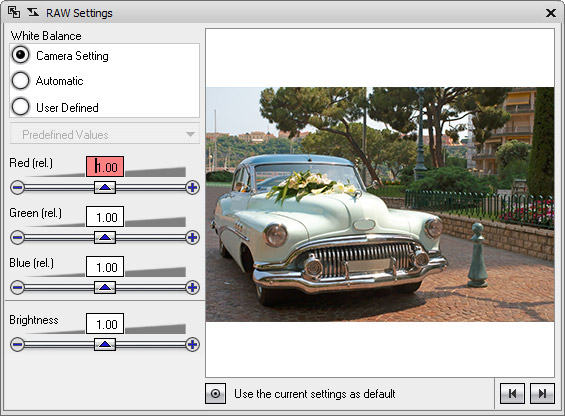
Use the “RAW Settings” panel to fine-tune StudioLine’s pre-processing to suit your taste. Any change in the settings requires that StudioLine has to process a potentially large amount of raw image data to render a new image. It may take a little while, before the new image becomes visible in the Image Archive. Images with customized RAW pre-processing appear with a different object status icon: ![]()
Once you have found optimal RAW processing settings that are ideal for your camera, click the “Use as Defaults” button. Your settings will be copied to the “RAW Default Settings” in the “Preferences” menu.
RAW-based images can be further enhanced using any other StudioLine tools and filters, as with any other image type.
